
Create a Porcelain Skin Effect in Photoshop
In this tutorial we will create a porcelain skin effect using a beautiful portrait of a woman and the power of Photoshop’s blending modes.

In this tutorial we will create a porcelain skin effect using a beautiful portrait of a woman and the power of Photoshop’s blending modes.

We will use a Lens Blur filter in this Photoshop tutorial to create a tilt shift effect which in turn will make our photos look like miniatures.

In this tutorial you will learn how to add a reflection to your photos in Photoshop.

In this Photoshop tutorial we will add our own watermark sign to an existing photo.

We will create a parting sea photo manipulation using both simple and advanced techniques in this Photoshop tutorial.

In this tutorial we will create a depth of field effect using only some standard Photoshop filters.

In this tutorial we will add some light rays to a photo in Photoshop.
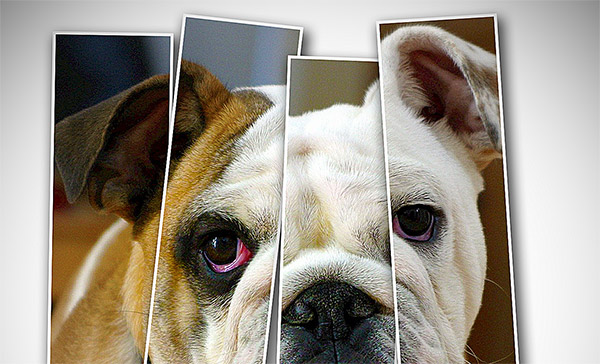
In this Photoshop tutorial we will create some vertical panels that will blend nicely with an existing photo.

In this Photoshop tutorial we will use luminosity masks in order to achieve a strong HDR effect and improve the overall look of our photo.