Photoshop Basics
Learn the Basics of Adobe Photoshop with our tutorials for beginners. Learn how to setup Photoshop, work with color, channels, toolbar, selections and much more.
Follow our Photoshop guides to learn Photoshop from the start:
How to set up Photoshop
Photoshop Interface Explained (Part 1)
Introduction to the Photoshop Toolbar (Part 1)
Photoshop Channels and Color
Photoshop Selections (Part 1)
Photoshop Layers
Subscribe to our free newsletter! Keep up with our latest tutorials!
How to Create a Focus Effect in Photoshop
In this tutorial I will show you how to create the focus on individual items on a photo. Usually, this effect can be done with a photo camera.
How to Use Libraries Panel in Photoshop
The Libraries panel has been available since the introduction of Photoshop CC 2014 but what exactly is it and why is it useful?
Learn How to Make Selections in Adobe Photoshop
In this Photoshop tutorial, you’ll learn the most common selection tools and methods to become a powerful Photoshop user.
How to Convert Photos to Black and White in Photoshop
Learn how to convert or change a color image to black and white in Adobe Photoshop using different techniques.
Create a Christmas and New Year Card in Photoshop
In this Photoshop tutorial you will learn how to create a greeting card for Christmas and New Year Holidays in an easy way.

How to Create Realistic Wood Textures using Photoshop Tools
In this Photoshop tutorial, I’ll show you how to create two realistic wood textures using only Photoshop tools.

How To Blend Photoshop Textures With Photos
In this tutorial we will learn how to blend Photoshop textures with our photos and tweak the results in order to achieve different effects.
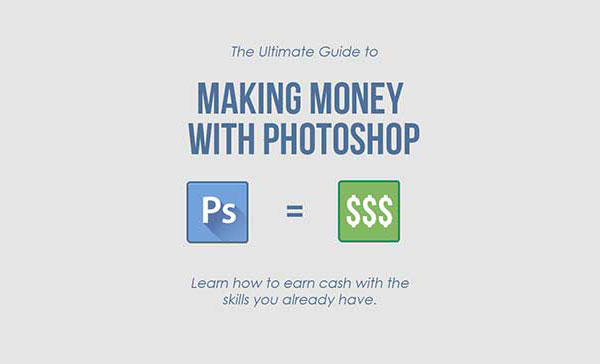
The Ultimate Guide to Making Money With Photoshop
Do you want to learn how to make money with Photoshop? After all, the software is so expensive and it would be nice if it could pay for itself.
