Learn How to Add Snow to a Photo in Photoshop
In this Photoshop tutorial we will add snow to a photo. The following steps are easy to follow and you can use them on any photo.
In this Photoshop tutorial we will add snow to a photo. The following steps are easy to follow and you can use them on any photo.
In the following tutorial we will create a Christmas ornament ball using some brushes, a texture and standard Photoshop filters.
In this Photoshop tutorial, we will turn day to night in a photo by using some simple techniques.
In this Photoshop tutorial, you’ll learn the most common selection tools and methods to become a powerful Photoshop user.
Learn how to convert or change a color image to black and white in Adobe Photoshop using different techniques.

In this Photoshop tutorial, we will transform a regular photo into a jigsaw puzzle.

In this tutorial we will learn how to blend Photoshop textures with our photos and tweak the results in order to achieve different effects.
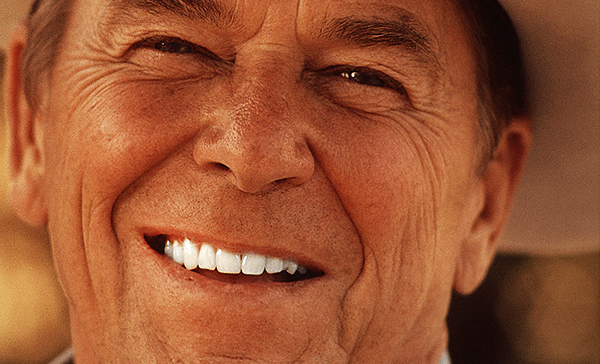
In this tutorial, you will learn how to whiten teeth in Photoshop.

In this Photoshop tutorial we will add a warm atmospheric effect to a forest image.