
Learn How to Add a Reflection to Your Photos in Photoshop
In this tutorial you will learn how to add a reflection to your photos in Photoshop.
Learn how Photoshop can help you improve or modify your photos with our easy photo editing and retouching tutorials. Our step-by-step tutorials focus on the best tools and techniques that you can use.
Subscribe to our free newsletter! Keep up with our latest tutorials!

In this tutorial you will learn how to add a reflection to your photos in Photoshop.

In this Photoshop tutorial we will add our own watermark sign to an existing photo.

In this tutorial we will create a depth of field effect using only some standard Photoshop filters.

In this tutorial we will add some light rays to a photo in Photoshop.
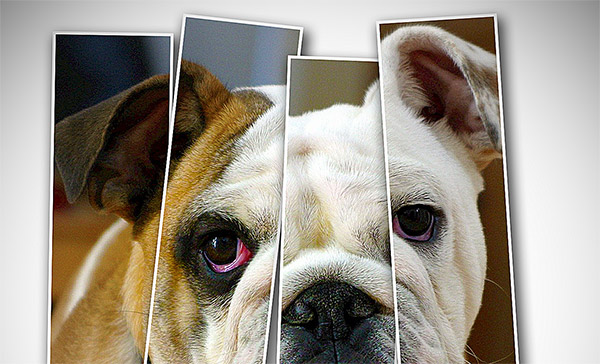
In this Photoshop tutorial we will create some vertical panels that will blend nicely with an existing photo.

In this Photoshop tutorial we will use luminosity masks in order to achieve a strong HDR effect and improve the overall look of our photo.

In this Photoshop tutorial we will create a pop art scene using some easy techniques that even beginners can follow.

In this Photoshop tutorial we will create a retro chalkboard scene with a lovely teacher and some wacky fonts.

In this Photoshop tutorial we will create a pixel explosion effect. We will create our own custom brush for achieving the explosion effect and add a couple of adjustment layers.