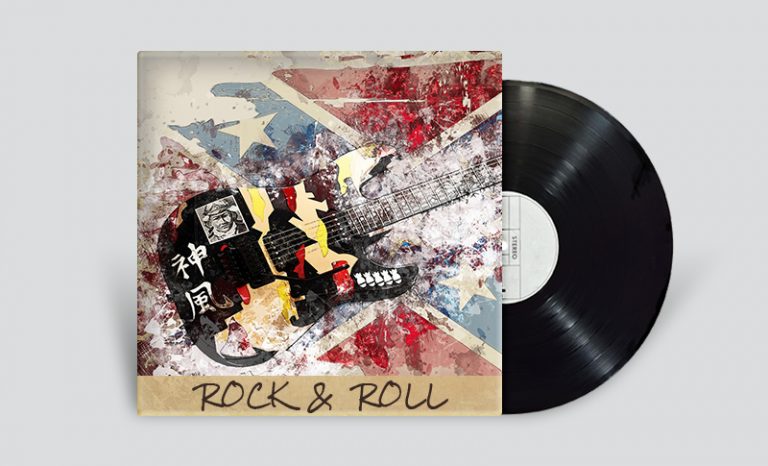
How to Create a Disc Cover in Adobe Photoshop
In this tutorial, you will learn how to create a disc cover design in Adobe Photoshop.
Learn how Photoshop can help you improve or modify your photos with our easy photo editing and retouching tutorials. Our step-by-step tutorials focus on the best tools and techniques that you can use.
Subscribe to our free newsletter! Keep up with our latest tutorials!
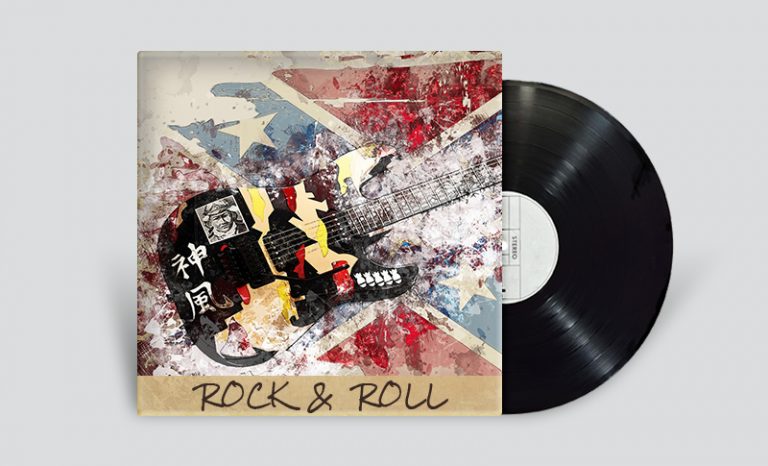
In this tutorial, you will learn how to create a disc cover design in Adobe Photoshop.
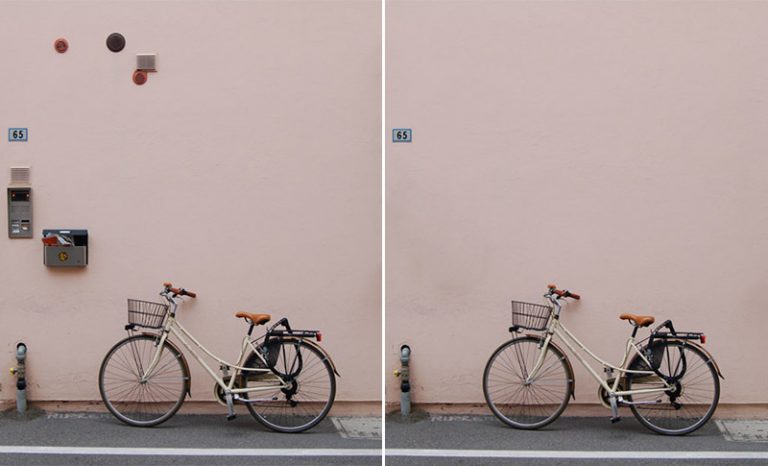
Since Adobe Photoshop CS5, we’ve been graced with a tool called Content Aware. In its various guises, this nifty function lets you quickly and easily remove unwanted parts of your image.

In this Photoshop tutorial, we will transform a regular photo into a jigsaw puzzle.
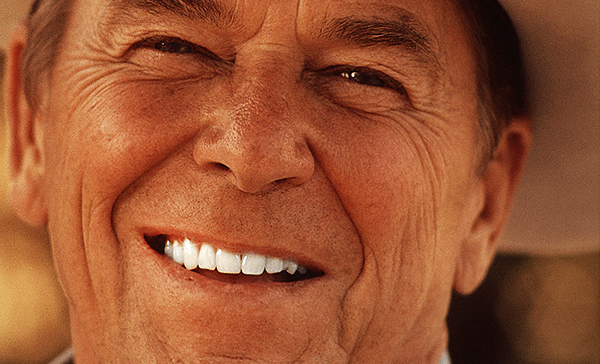
In this tutorial, you will learn how to whiten teeth in Photoshop.

In this Photoshop tutorial we will add a warm atmospheric effect to a forest image.

In this tutorial we will learn how to use the power of Photoshop blending modes to achieve an intense effect.

In this Photoshop tutorial I will show you how to apply Dodging and Burning to a photo in a non-destructive way that will make your photos really pop and stand out.

In this tutorial I’ll show you how to create a dreamy woman portrait using adjustment layers, masking and colors.

In this Photoshop tutorial we will add an awesome atmospheric blur effect to a photo with a guy doing some skateboard stunts.