
Create a Cool Infrared Effect With Adobe Photoshop
In this Photoshop tutorial we will create a cool infrared effect using simple Adjustment Layers, blending modes and a cool Matrix like texture.
Learn how Photoshop can help you improve or modify your photos with our easy photo editing and retouching tutorials. Our step-by-step tutorials focus on the best tools and techniques that you can use.
Subscribe to our free newsletter! Keep up with our latest tutorials!

In this Photoshop tutorial we will create a cool infrared effect using simple Adjustment Layers, blending modes and a cool Matrix like texture.

In this Photoshop tutorial we will create a selective color effect by first desaturating an image and then carefully masking the color we want to show.

In this Photoshop tutorial I’ll show you how to add a colorful, fashion and creative makeup to a woman’s portrait.

In this Photoshop tutorial we will create a painting from a photo and than we’ll give it a cigarette break. We’ll use both simple and advanced techniques.
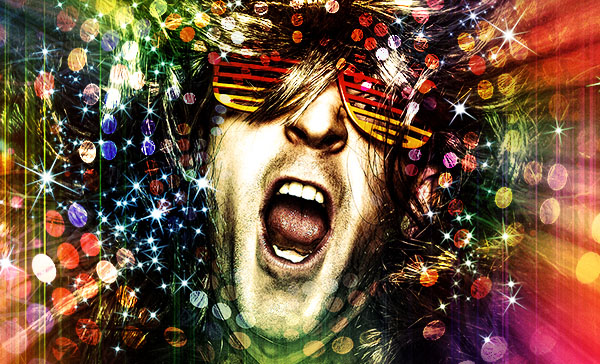
In this Photoshop tutorial we will create a crazy disco effect using some textures, blending modes and a touch of creativity. Let’s begin!

In this Photoshop tutorial we will add an intense lens flare effect to an image with Photoshop.

In this Photoshop tutorial we will create a complex photo manipulation depicting a soldier girl standing in the rain.

In this tutorial we will heavily modify colors, texture and mood to create a wild looking colored face in Photoshop.

In this Photoshop tutorial we will create a fantasy nature photo manipulation. We’ll use selection tools, blending modes and various Photoshop filters.