
Create a Pop Art Scene With Photoshop
In this Photoshop tutorial we will create a pop art scene using some easy techniques that even beginners can follow.

In this Photoshop tutorial we will create a pop art scene using some easy techniques that even beginners can follow.

In this Photoshop tutorial we will create a retro chalkboard scene with a lovely teacher and some wacky fonts.

In this Photoshop tutorial we will create a pixel explosion effect. We will create our own custom brush for achieving the explosion effect and add a couple of adjustment layers.

In this Photoshop tutorial we will learn how to add real and fake clouds to an empty sky using nothing but the power of blending modes and some easy selection techniques.

In this Photoshop tutorial you will learn how to create a black and white drawing effect using a photo.

In this Photoshop tutorial you will learn how to create an Eerie Eye Photo Manipulation. We will be using blending modes heavily and some standard adjustment layers.

In the following Photoshop tutorial you will learn how to place any photo on a big advertisement screen. We will use some simple Photoshop tools and techniques.
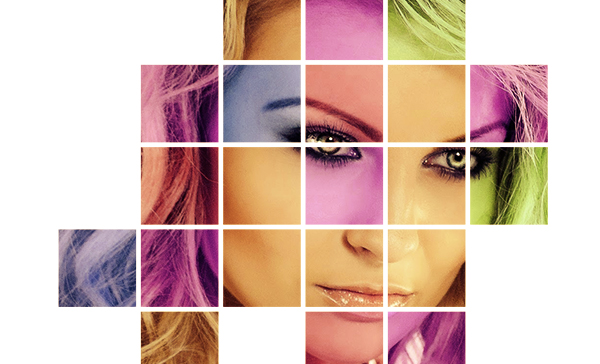
In the following Photoshop tutorial you’ll learn how to add a Grid effect to any photo. We will use selections and layer masks in order to achieve the grid effect.

In this Photoshop tutorial we will learn how to add stubble to a face using nothing but Photoshop tools and filters.