
How to Create Chocolate Candies Text Effect in Photoshop
In the following Photoshop tutorial you will learn to create chocolate candies text effect.
Learn how to create a wood text effect, turn text into iron or eroded gold and many other effects in our easy to follow Photoshop text effects tutorials.
Subscribe to our free newsletter! Keep up with our latest tutorials!

In the following Photoshop tutorial you will learn to create chocolate candies text effect.

In the following Photoshop tutorial you will learn to create a 3D extrusion from a text layer, apply and modify textures and materials.
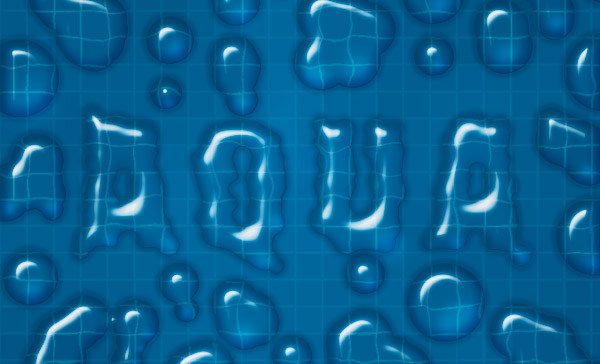
In this Photoshop tutorial we’ll explore how to create a water drop effect. we’ll use advanced layer style techniques to create the drops. Later you will learn how to create a depth map from any image, as well as how…

The 3D environment in Photoshop CS6+ provides a variety of options and settings to help you create amazing 3D text effects easily. This tutorial will show you how you can play around with the different settings to create a simple,…

Photoshop layer styles are very versatile in nature. They are also a great time saver and offer a lot of flexibility during editing and reuse. Popular layer styles like glass, chrome and gold are very much in demand in every…

This is a very simple tutorial that will show you how to use Photoshop’s Layer Styles, an awesome tip for creating 3D-like shadow, and a splatter brush, to create a bright Arcade-inspired text effect.
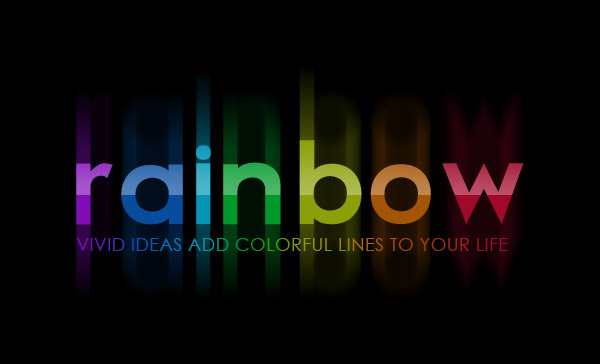
This Photoshop tutorial will show you a very simple way to create a bright colorful rainbow text effect, using simple gradients and a blur filter.

In this tutorial we will explore how to create a realistic eroded gold effect from a custom bump map. You will learn bump map creation techniques as well as how to distort any surface effectively with that bump map. Then…

This Photoshop tutorial will show a simple way to create a nice text effect using Layer Styles, then modify some brush settings to add stars to the background.