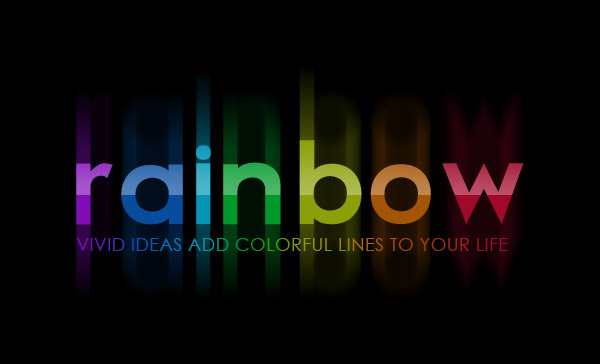
Bright Rainbow Text Effect
This Photoshop tutorial will show you a very simple way to create a bright colorful rainbow text effect, using simple gradients and a blur filter.
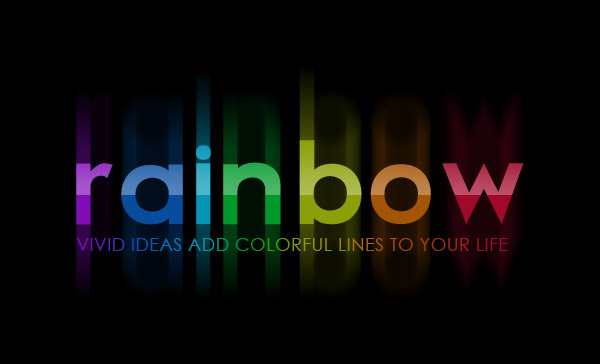
This Photoshop tutorial will show you a very simple way to create a bright colorful rainbow text effect, using simple gradients and a blur filter.

This Photoshop tutorial will show a simple way to create a nice text effect using Layer Styles, then modify some brush settings to add stars to the background.
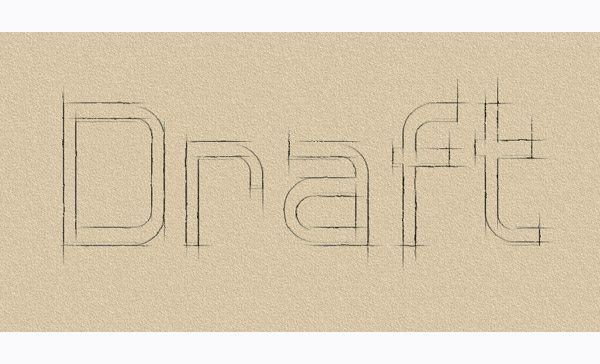
This tutorial will demonstrate an easy way to create an outline-sketch Photoshop text effect using simple layer styles, a brush, and a blur filter.

There are a lot of techniques on the Internet on how to make a drawing from a photo. But I would like to invite your attention to another one unique simple Photoshop tutorial on how to achieve the desired effect…

Today I will show you how to imitate evening eye make-up in Photoshop. This lesson will be very useful to those who process photos for fashion magazines.

In this Photoshop tutorial I’m going to show you how to make an interesting creative effect of creating transparent clothes on woman body.
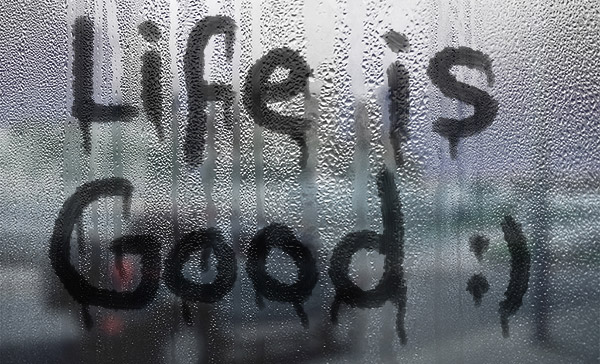
This tutorial explains how to use a couple of images, a blur filter, and a simple brush to create a realistic text-on-wet-window effect.

In this tutorial I’d like to share with you one very interesting method of stylization and Create a Forest Fairy Using Artistic Photo Processing. We are going to create a forest fairy from an ordinary photo of a girl.

Have you ever seen any fruits or vegetables with a face? In this Photoshop tutorial I’m going to show you how to make a realistic view collage with fruit and a human face.