
Learn How to Apply 2 Retro Effects to Your Photos
In this Photoshop tutorial I’ll show you how to create two nice retro effects using adjustment layers, brushes and textures.
Learn how Photoshop can help you improve or modify your photos with our easy photo editing and retouching tutorials. Our step-by-step tutorials focus on the best tools and techniques that you can use.
Subscribe to our free newsletter! Keep up with our latest tutorials!

In this Photoshop tutorial I’ll show you how to create two nice retro effects using adjustment layers, brushes and textures.

In this tutorial I’ll show you how to create a retro desaturation photo effect in Photoshop CS6.

In this tutorial I’ll show you how to retouch a model portrait. We’ll wak through some basic retouching tools and learn how to use them effectively. Also we’ll use adjustment layers, brush, masking to get a beautiful and natural result.

In this tutorial we will change the hair color from black to magenta and we will make it look shinier and prettier. This tutorial uses some techniques that might be difficult for beginners but if you follow it patiently you…
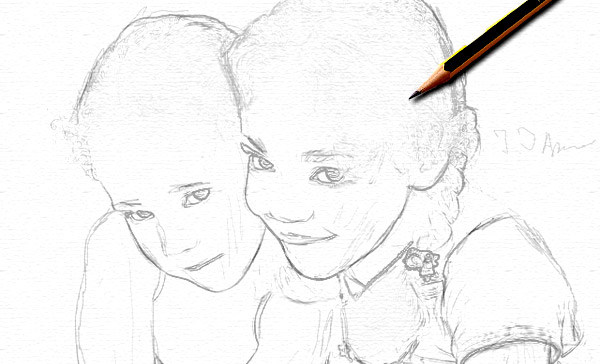
In this tutorial we will transform a regular photo into a pencil drawing (or sketch if you want).

Learn in this Photoshop tutorial how to create comic strip effect from any photo you want.

In this tutorial we will add reflections to sunglasses with Photoshop. The techniques used here are pretty simple so the beginners shouldn’t have any problems.

In this tutorial we will create a realistic water reflection effect. You should be able to replicate this effect on other pictures using the techniques presented here.

In this tutorial we will create a realistic rainbow and add it to our photo. This is an easy Photoshop tutorial, aimed at beginners with detailed explanations at each step.