
How to Paint a Realistic Tear with Adobe Photoshop
In this tutorial I’ll show you how to paint a realistic tear with Photoshop.
Learn how Photoshop can help you improve or modify your photos with our easy photo editing and retouching tutorials. Our step-by-step tutorials focus on the best tools and techniques that you can use.
Subscribe to our free newsletter! Keep up with our latest tutorials!

In this tutorial I’ll show you how to paint a realistic tear with Photoshop.

In this Photoshop tutorial we will add an intense effect to a photo using simple and easy techniques.

In this Photoshop tutorial you will learn how to add a rain effect to a photo.

In this Photoshop tutorial we will retouch a portrait in order to obtain a dramatic but good looking effect.

In this Photoshop tutorial we will create an abstract shape effect using the Pen Tool and layer effects.
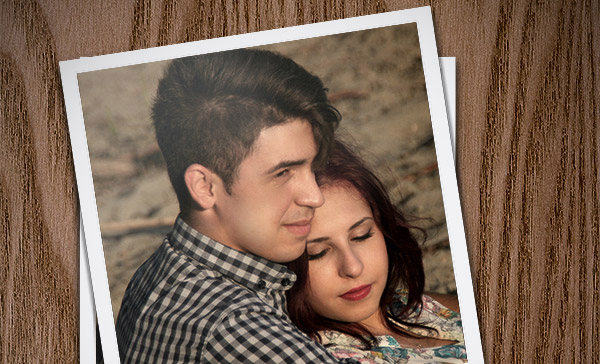
In this Photoshop tutorial I will teach you how to add a Polaroid frame to any photo.

In this tutorial we will create a porcelain skin effect using a beautiful portrait of a woman and the power of Photoshop’s blending modes.
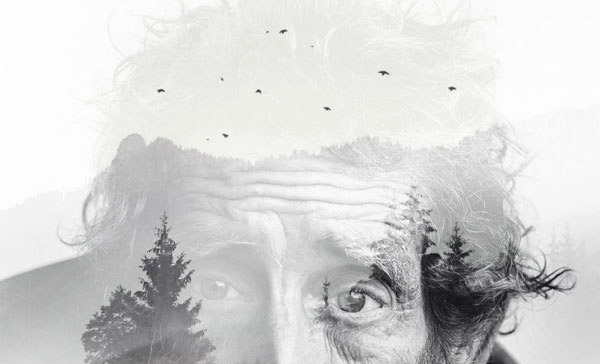
In is tutorial I’ll show you how to create a double exposure effect using several stock images, masking and layer modes.

We will use a Lens Blur filter in this Photoshop tutorial to create a tilt shift effect which in turn will make our photos look like miniatures.