Creating Focus on the Photo by Using Blur Map
On this tutorial i will share with how to create focus effect on photo with different levels of blur.
Learn the Basics of Adobe Photoshop with our tutorials for beginners. Learn how to setup Photoshop, work with color, channels, toolbar, selections and much more.
Follow our Photoshop guides to learn Photoshop from the start:
How to set up Photoshop
Photoshop Interface Explained (Part 1)
Introduction to the Photoshop Toolbar (Part 1)
Photoshop Channels and Color
Photoshop Selections (Part 1)
Photoshop Layers
Subscribe to our free newsletter! Keep up with our latest tutorials!
On this tutorial i will share with how to create focus effect on photo with different levels of blur.
In this tutorial i will show you how to create a seamless pattern in Photoshop.
Learn to create a universal icon which can be used with different backgrounds. It is an easy process but you may learn a lot by doing it.
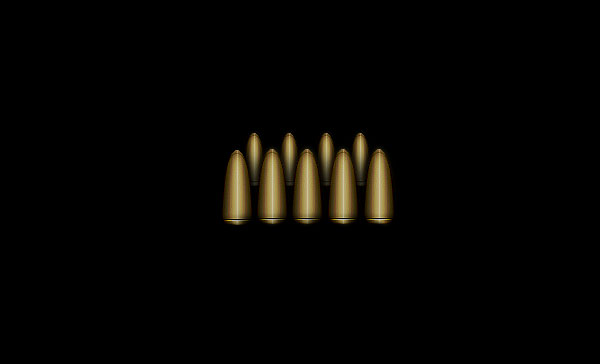
In this easy tutorial I’m going to show you how to create bullets in Photoshop. You can see my result image below, which you’re going to be making something very similar to!
Hey, are you interesting on cheating methods in Photoshop? If yes then I’ll show u how to create one interesting effect with human face. I’m going to cover almost all the face with plain skin. This lesson is more suitable…
I’ll show you a fairly simple yet very effective method of making good grunge brushes in this tutorial. Enjoy.
This short Photoshop tutorial will show you an easy and effective way of making colour palettes.